How to practice typing and increase your speed?
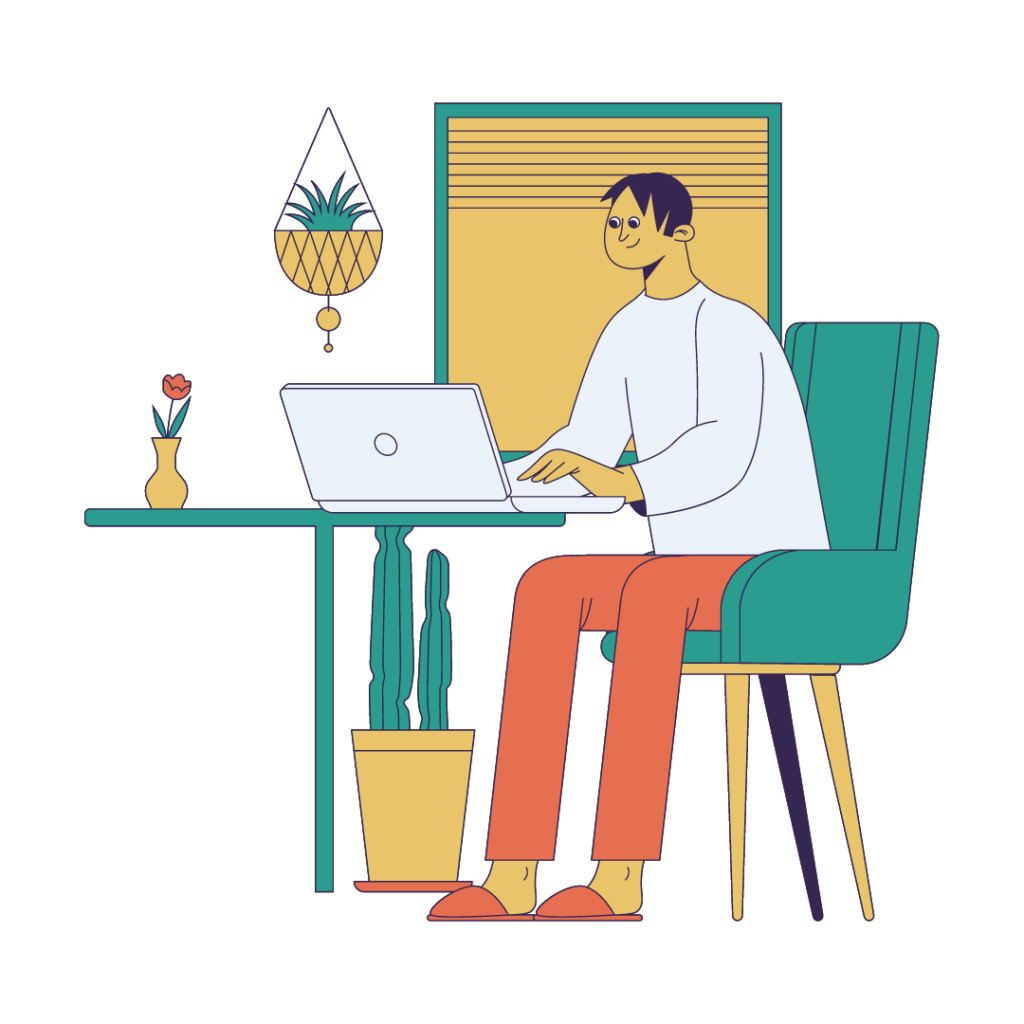
Work on your touch typing. The single most crucial thing you can do to increase your speed is to learn how to touch type. As you become more proficient at typing, you will actually find that looking down at the keyboard slows you down. It might be challenging at first, but practice focusing your attention solely on the screen while you type.
It will take some time to get used to, and you might occasionally need to peek at the keyboard, but eventually your fingers will become adept at quickly selecting the correct keys.
Saying the letter’s name as you type it is a helpful tip in this early stage. Your brain will be able to associate that letter with the right finger movement as a result.
Pay more attention to accuracy than speed. If you have to go back and fix errors after every sentence, there’s no point in being fast. For this reason, it’s necessary that you start out putting more focus on accuracy than speed.
Go back and fix any mistakes you make right away. Try not to look at the keyboard while doing this.
Slow down if you find that you are making a lot of mistakes. Achieving 100% accuracy should be your top priority.
Make correct use of the whole keyboard. Even though you might pick up typing letters very quickly, some of the less used keys, like the symbols and numbers, might still make you nervous.
You will find that these extra keys will slow you down for the rest of your life if you don’t learn how to use them correctly. Make sure to practice typing using all of the less used keys in order to prevent this.
Type with accurate, well defined moves. Avoid smashing the keyboard by not simply hitting keys without aiming first. This will frequently cause you to hit two keys at once.
Don’t beat your fingers together all the time. Before long, your hands and fingers will become tired and it will feel more like a chore than a tool. Put another way, avoid pressing the keys. Give them a tap.
Set up your workspace with proper ergonomics. Efficiency and comfort in the workplace are the two main focuses of ergonomics. It emphasizes your posture as well as your position. The concept of ergonomics tackles the idea that your typing speed might be impacted by your posture. Typing more slowly and with more errors can be caused by an inappropriate location.
Ensure that the height of your keyboard is suitable for your fingers. When typing, your hands should be slightly above your middle, but still about level with your sides. An ergonomic keyboard that better suits your hand placement and makes typing more comfortable is another option.
Maintain a raised wrist position. If you find it difficult to remember to perform it on your own, a wrist support may be helpful. Many supports are available, such cushions or foam bars, or you can make do with a book propped up so your wrist is almost level with the keyboard. You’ll make fewer mistakes and move more quickly.
Place your feet flat on the ground and sit up straight.
